Windows vs Mac OS: which one is best for your Needs?
In the world of computing, the battle between Windows and Mac OS has been ongoing for decades. While both operating systems have their strengths and weaknesses, ultimately, the choice between Windows and Mac OS comes down to personal preferences and individual needs. In this blog, we'll explore the key differences between the two operating systems and help you determine which one is best for your needs.
User InterfaceOne of the most significant
differences between Windows and Mac OS is the user interface. Mac OS is known
for its sleek, minimalist design, while Windows offers a more customizable
interface with more options for personalization. Mac OS has a dock at the
bottom of the screen for frequently used apps, while Windows has a taskbar that
can be customized with icons and shortcuts.
Overall, Mac OS offers a more
streamlined and intuitive user experience, making it an excellent choice for
users who prioritize ease of use and simplicity. Windows, on the other hand,
offers a more robust and customizable user interface, making it ideal for power
users who want more control over their computing environment.
Software Availability
Another critical factor to consider
when choosing between Windows and Mac OS is software availability. While both
operating systems offer a vast selection of software, some applications are
exclusive to one platform or the other. For example, Microsoft Office is
available on both Windows and Mac OS, but some video editing software, such as
Final Cut Pro, is only available on Mac OS.
If you rely heavily on specific
software, it's essential to research which operating system it's compatible
with before making a decision. It's also worth noting that Windows has a larger
market share, meaning that more software is available for Windows than for Mac
OS.
Hardware Compatibility
Another critical consideration is
hardware compatibility. Mac OS is only available on Apple's hardware, while
Windows can run on a wide range of hardware from various manufacturers. If
you're in the market for a new computer and have decided on a Mac, you'll be
limited to Apple's selection of devices. However, Apple offers a wide range of
hardware options, including desktops, laptops, and tablets, so you're sure to
find a device that meets your needs.
Windows, on the other hand, can run
on hardware from many different manufacturers, giving users more options when
it comes to finding a device that fits their budget and performance needs.
Security
When it comes to security, Mac OS is
often considered the more secure of the two operating systems. This is due in
part to the fact that Mac OS has a smaller market share than Windows, making it
less of a target for hackers and malware. Additionally, Mac OS has built-in
security features that make it more difficult for malware to infect your
system.
Windows, on the other hand, has
historically been more vulnerable to malware attacks, but Microsoft has made
significant strides in recent years to improve the security of the operating
system. Windows now includes built-in security features like Windows Defender,
which provides real-time protection against malware and other threats.
Price
Price is always a factor when it
comes to purchasing a new computer. Macs tend to be more expensive than Windows
PCs, with Apple's high-end devices costing several thousand dollars. However,
Macs are known for their longevity, with many users reporting that their Macs
have lasted for several years without needing significant upgrades or repairs.
Windows PCs, on the other hand, are available at a wide range of price points, making them more accessible to users on a budget. While some Windows PCs can be relatively inexpensive, you get what you pay for, and a budget PC may not be as powerful or long-lasting as a more expensive model.
Few more additional points related
to the Windows vs. Mac OS comparison that can help user to choose between the
two:
- Gaming:
If you're a gamer, you may find that Windows is a better choice for you.
While there are many games available for Mac, Windows has a much larger
selection, and many games are developed exclusively for Windows.
- Productivity:
If you use your computer for work or productivity-related tasks, you may
find that Windows is a better choice due to its compatibility with
Microsoft Office and other productivity software.
- Support:
Both Mac OS and Windows have extensive support networks, but Apple's
support is generally considered to be better. Apple's customer service is
known for its responsiveness and helpfulness, while Windows support can be
hit or miss depending on the manufacturer of your device.
- Upgradability:
One advantage of Windows PCs is that they are often easier to upgrade than
Macs. You can often add more RAM or upgrade your graphics card on a Windows
PC, whereas upgrading a Mac may be more challenging or even impossible.
- Mobile
Integration: If you have an iPhone or
iPad, you may find that a Mac is a better choice due to the tight
integration between Apple's mobile devices and Mac OS. However, Windows
PCs also have good integration with Microsoft's mobile devices, such as
the Surface tablet.
Conclusion
In the end, the choice between
Windows and Mac OS comes down to personal preference and individual needs. If
you value ease of use, a streamlined user interface, and top-notch security,
Mac OS is an excellent choice



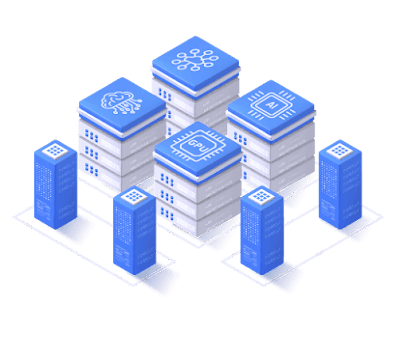
Comments
Post a Comment