What is remote desktop access?
Remote Desktop Access is a technology that allows a user to connect and access a computer or device remotely, typically over the internet or a local network. It enables users to control and use a remote computer as if they were physically present in front of it.
To use Remote Desktop Access, both the local and remote computers need to have the appropriate software installed, and a connection needs to be established between them. The user can then log in to the remote computer and perform tasks as if they were sitting in front of it. This can include accessing files, running applications, and managing the remote computer's settings.
Remote Desktop Access is commonly used for a variety of purposes, such as providing technical support, accessing files and applications while away from the office or home, and collaborating with colleagues in different locations. It is particularly useful for businesses that have employees working remotely or in different offices.
While Remote Desktop Access can be a convenient and efficient way to access a remote computer, it also presents security risks. To minimize these risks, it's important to use strong passwords, limit access to authorized users, and ensure that the software and operating system are up to date with the latest security patches.
Windows includes several built-in tools for Remote Desktop Access, including:
Remote Desktop Connection: This is the most common tool for remote desktop access in Windows. It allows you to connect to a remote computer using its IP address or hostname. Remote Desktop Connection is included in all editions of Windows and can be accessed from the Start menu.
Remote Assistance: This tool allows you to provide or receive remote assistance from other Windows users. It is particularly useful for troubleshooting issues on a remote computer. Remote Assistance can be accessed from the Control Panel or by searching for "Remote Assistance" in the Start menu.
Remote Desktop Web Access: This tool allows you to access Remote Desktop sessions from a web browser. It is useful for users who need to access their desktops from devices that don't have the Remote Desktop client installed. Remote Desktop Web Access is included in Windows Server editions and can be configured using the Remote Desktop Web Access role.
Windows Virtual Desktop: This is a cloud-based service that allows you to access virtualized Windows desktops and apps from any device. It is useful for businesses that need to provide remote access to employees or customers. Windows Virtual Desktop is available through Azure and requires a subscription.
Windows provides several built-in tools for remote desktop access, ranging from basic remote desktop connections to more advanced cloud-based solutions.
Tools for remote desktop access in linux?
Linux also has several tools for remote desktop access, including:
VNC (Virtual Network Computing): VNC is a popular tool for remote desktop access in Linux. It uses a graphical desktop sharing system to allow remote access to a Linux desktop. VNC is included in many Linux distributions and can be installed from the package manager.
SSH (Secure Shell): SSH is a secure protocol for remote access to Linux machines. It allows you to access a Linux terminal remotely, which can be useful for running command-line applications and managing servers. SSH is included in most Linux distributions and can be accessed using the terminal.
XRDP: XRDP is an open-source remote desktop protocol for Linux. It provides a graphical desktop environment that can be accessed remotely from a Windows or Linux machine. XRDP can be installed from the package manager in many Linux distributions.
TeamViewer: TeamViewer is a cross-platform remote desktop tool that works on Linux, Windows, and macOS. It provides remote access to a Linux desktop using a graphical user interface. TeamViewer is available for free for personal use and can be downloaded from the TeamViewer website.
Overall, Linux provides several tools for remote desktop access, ranging from basic command-line access to more advanced graphical desktop sharing solutions. The choice of tool will depend on your specific needs and the Linux distribution you are using.
Available RDC tools in the market
There are several Remote Desktop Connection (RDC) tools available in the market that allow users to remotely access and control computers, including:
TeamViewer: TeamViewer is a popular remote desktop tool that works on Windows, macOS, Linux, Android, and iOS. It allows users to remotely access and control computers, as well as share files and collaborate with others.
LogMeIn: LogMeIn is a remote desktop tool that allows users to access computers from anywhere with an internet connection. It offers features like remote printing, file transfer, and remote sound and supports multiple monitors.
AnyDesk: AnyDesk is a lightweight remote desktop tool that offers fast and secure remote access to computers. It supports multiple platforms, including Windows, macOS, Linux, Android, and iOS.
Chrome Remote Desktop: Chrome Remote Desktop is a free tool from Google that allows users to remotely access and control computers using the Chrome browser. It is available as a browser extension and supports Windows, macOS, Linux, and Chromebook.
The choice of RDC tool will depend on your specific needs, such as the platforms you need to support, the level of security required, and the features you need.
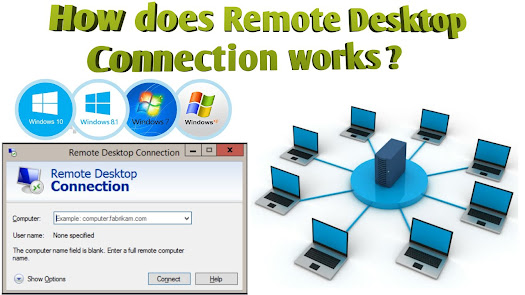


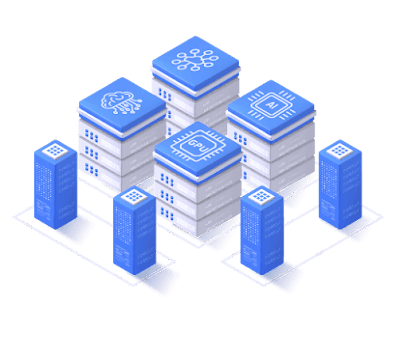
Comments
Post a Comment